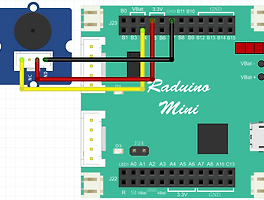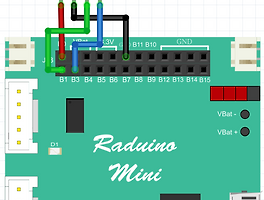RGB + SOUND 기능이 더해진 라두이노 미니 드론
준비물
회로도
코드
1 2 3 4 5 6 7 8 9 10 11 12 13 14 15 16 17 18 19 20 21 22 23 24 25 26 27 28 29 30 31 32 33 34 35 36 37 38 39 40 41 42 43 44 45 46 47 48 49 50 51 52 53 54 55 56 57 58 59 60 61 62 63 64 65 66 67 68 69 70 71 72 73 74 75 76 77 78 79 80 81 82 83 84 85 86 87 88 89 90 91 92 93 94 95 96 | #include "pitches.h" #define RED PB0 #define GREEN PB1 #define BLUE PB3 #define SOUND PA0 int melody[] = { NOTE_E4,NOTE_E4,NOTE_F4,NOTE_G4, NOTE_G4,NOTE_F4,NOTE_E4,NOTE_D4, NOTE_C4,NOTE_C4,NOTE_D4,NOTE_E4, NOTE_E4,NOTE_D4,NOTE_D4, NOTE_E4,NOTE_E4,NOTE_F4,NOTE_G4, NOTE_G4,NOTE_F4,NOTE_E4,NOTE_D4, NOTE_C4,NOTE_C4,NOTE_D4,NOTE_E4, NOTE_D4,NOTE_C4,NOTE_C4, NOTE_D4,NOTE_D4,NOTE_E4,NOTE_C4, NOTE_D4,NOTE_F4,NOTE_E4,NOTE_C4, NOTE_D4,NOTE_F4,NOTE_E4,NOTE_D4, NOTE_C4,NOTE_D4,0, NOTE_E4,NOTE_E4,NOTE_F4,NOTE_G4, NOTE_G4,NOTE_F4,NOTE_E4,NOTE_D4, NOTE_C4,NOTE_C4,NOTE_D4,NOTE_E4, NOTE_D4,NOTE_C4,NOTE_C4, }; // 멜로디를 배열로 저장함 int noteDurations[] = { 4,4,4,4, 4,4,4,4, 4,4,4,4, 4,4,2, 4,4,4,4, 4,4,4,4, 4,4,4,4, 4,4,2, 4,4,4,4, 4,4,4,4, 4,4,4,4, 4,4,2, 4,4,4,4, 4,4,4,4, 4,4,4,4, 4,4,2, }; //해당 음의 박자 수 // We'll use timer 1 HardwareTimer timer(1); int count=0; void setup() { pinMode(RED, OUTPUT); pinMode(GREEN, OUTPUT); pinMode(BLUE, OUTPUT); pinMode(SOUND, OUTPUT); // Pause the timer while we're configuring it timer.pause(); // Set up period timer.setPeriod(1000000); // in 1 microseconds // Set up an interrupt on channel 1 timer.setChannel1Mode(TIMER_OUTPUT_COMPARE); timer.setCompare(TIMER_CH1, 1); // Interrupt 1 count after each update timer.attachCompare1Interrupt(handler_1ms); // Refresh the timer's count, prescale, and overflow timer.refresh(); // Start the timer counting timer.resume(); } void loop() { for (int thisNote = 0; thisNote < 60; thisNote++) { int noteDuration = 1800/noteDurations[thisNote]; // 박자 시간 변환 tone(SOUND, melody[thisNote],noteDuration); int pauseBetweenNotes = noteDuration ; // 음 길이를 계산 delay(pauseBetweenNotes); noTone(SOUND); // 음 출력 중지 } } void handler_1ms(void) { if(count == 0) { digitalWrite(RED, LOW); digitalWrite(GREEN, HIGH); digitalWrite(BLUE,HIGH);} if(count == 1) { digitalWrite(RED, LOW); digitalWrite(GREEN, LOW); digitalWrite(BLUE,HIGH);} if(count == 2) { digitalWrite(RED, HIGH); digitalWrite(GREEN, LOW); digitalWrite(BLUE,HIGH);} if(count == 3) { digitalWrite(RED, LOW); digitalWrite(GREEN, HIGH); digitalWrite(BLUE,LOW);} if(count == 4) { digitalWrite(RED, HIGH); digitalWrite(GREEN, HIGH); digitalWrite(BLUE,LOW);} if(count == 5) { digitalWrite(RED, HIGH); digitalWrite(GREEN, LOW); digitalWrite(BLUE,LOW);} if(count == 6) { digitalWrite(RED, LOW); digitalWrite(GREEN, LOW); digitalWrite(BLUE,LOW);} count++; if(count == 7) {count=0;} } | cs |
※ 해당 헤더파일은
↓↓↓
↑↑↑
다운로드 하시면 됩니다.
동영상
'교육 자료 > Raduino mini' 카테고리의 다른 글
| 6. SOUND (0) | 2018.10.01 |
|---|---|
| 5. RGB (0) | 2018.10.01 |
| 4. 라두이노 미니 조종 (0) | 2018.09.21 |
| 3. 라두이노 미니 개발환경 (0) | 2018.09.19 |
| 라두이노 미니 핀아웃 다이어그램 (0) | 2018.09.19 |



 pitches.h
pitches.h